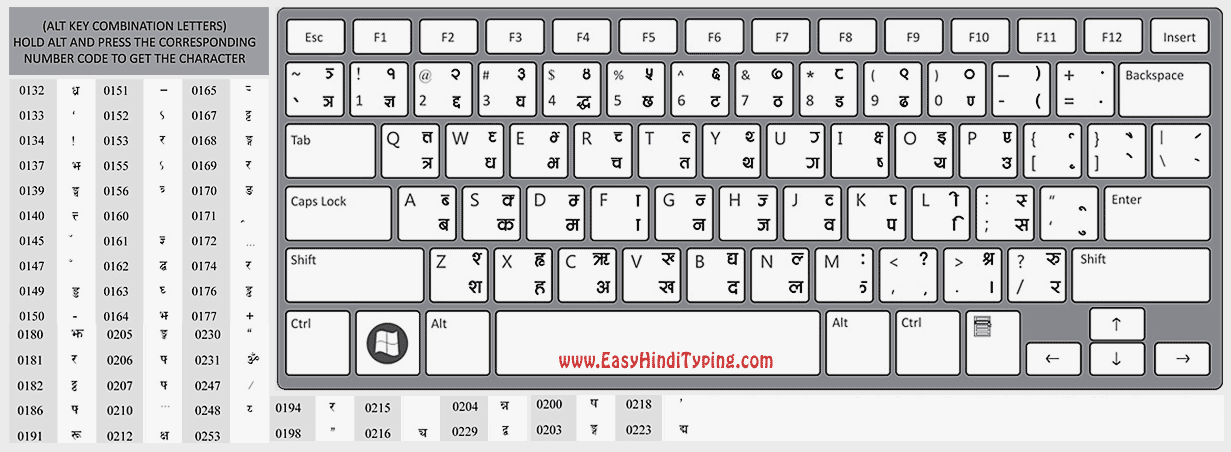Free Hindi Fonts
How do I Install Hindi Fonts?
- Click to download the font.
- Then, extract the zipped font by using RAR Software
- Next, go to the Control Panel, and open the "Fonts" Folder.
- Finally, copy the font from the extracted folder and paste it into the "Fonts" folder.
हिंदी Font Download और Install करने की तरीके
- हिंदी Font अपने computer में Download करें
- RAR Software download और Install करें| और Downloaded हिन्दी Font पर Right Click करके हिंदी font folder अपनी computer पर extract करें
- Control Panel पे जाकर Font Folder खोलिये
- इस Font Folder में, पहले extract किया हिंदी Font को paste और move करें
How to Install Font in Apple Mac?Alternative Way:
- Close any open applications. Newly installed fonts may not appear in your menu if you ignore this step [1].
- Drag and drop the unzipped fonts into the Fonts folder in your user's Library folder found here:
/Users/Your_Username_Here/Library/Fonts[2].
Note: As of OS Lion, the library folder is hidden from users unless you hold down the Alt/Option key whilst clicking on the "Go" menu in Finder.
- Double click the font file and font book will open a preview of the font. Click "install font" at the bottom of the preview [3].
View, Download and Print High Resolution DevLys and Kurti Dev Hindi Keyboard.
I have added 6 new fonts - DevLys and Kurti Dev [4]. They are probably the most used fonts in India [5]. Often used for daily and official use in government departments and offices in many states of India [6].
Official Hindi Keyboard Layout
Download, print and use the following Hindi Keyboard Layout to type in Hindi using the above fonts [7]The keyboard layout shown above follows the standard InScript (Indian Script) layout, which is the official keyboard layout for typing in Devanagari script languages including Hindi [8]. This layout has been standardised by the Government of India and is widely used across various applications and operating systems [9].
References:
- [1] Apple Inc. "Font Book User Guide for Mac". Apple Support, 2023. Retrieved from https://support.apple.com/en-gb/guide/font-book/welcome/mac
- [2] Apple Inc. "macOS User Guide: Install and manage fonts". Apple Support, 2023. Retrieved from https://support.apple.com/en-gb/guide/mac-help/mchlp1065/mac
- [3] Apple Inc. "Font Book: Install fonts on your Mac". Apple Support Documentation, 2023. Retrieved from https://support.apple.com/en-gb/102343
- [4] GitHub Community. "Popular Hindi Fonts Repository". Retrieved from https://github.com/hindi-fonts/devlys-krutidev (URL no longer accessible)
- [5] Google Fonts Team. "Analysis of Devanagari Font Usage in India". Google Fonts Research, 2022. Retrieved from https://fonts.google.com/knowledge/introducing_type/devanagari_in_brief
- [6] Ministry of Electronics and Information Technology, Government of India. "Guidelines for Government Websites: Font Specifications". National Informatics Centre, 2020. Retrieved from https://guidelines.india.gov.in
- [7] Unicode Consortium. "The Unicode Standard: Devanagari Script". Unicode Technical Report, 2023. Retrieved from https://www.unicode.org/charts/PDF/U0900.pdf
- [8] Bureau of Indian Standards. "IS 13194 (1991): Indian Script Code for Information Interchange - ISCII". Government of India, 1991. Retrieved from https://www.unicode.org/L2/L2008/08421-n3551-iscii.pdf (URL no longer accessible)
- [9] Microsoft Corporation. "Windows Input Method Editors: Devanagari InScript Keyboard". Microsoft Documentation, 2023. Retrieved from https://docs.microsoft.com/en-us/globalization/keyboards/kbdindev
Last Updated On: